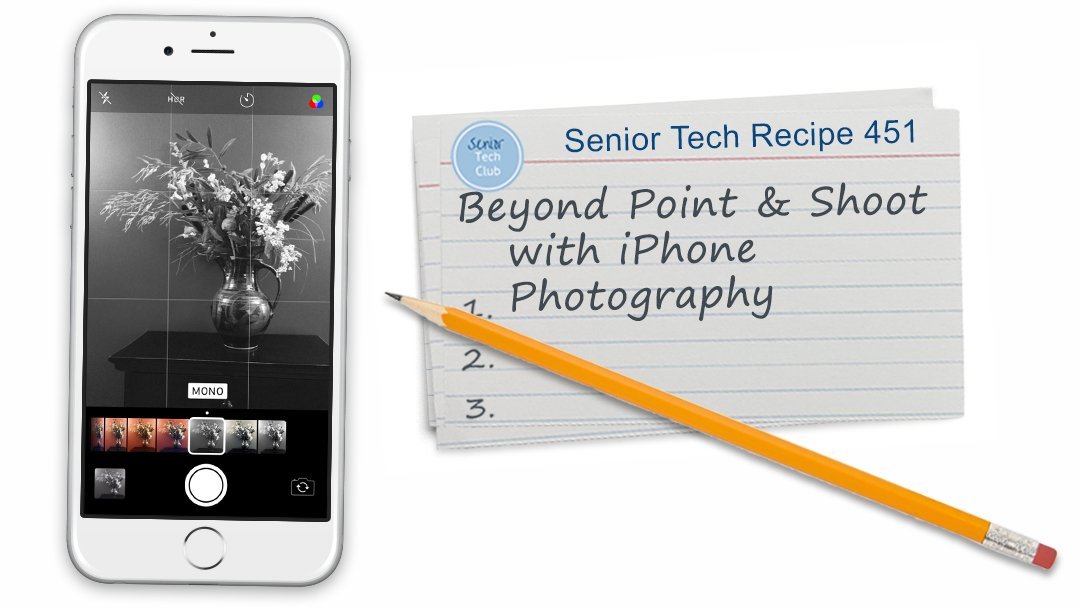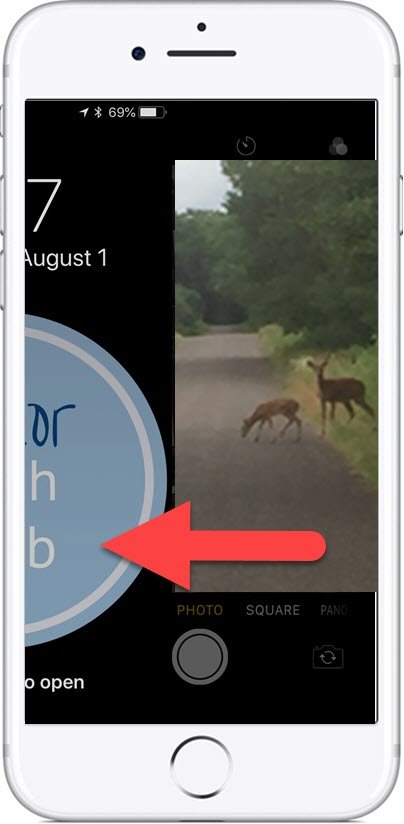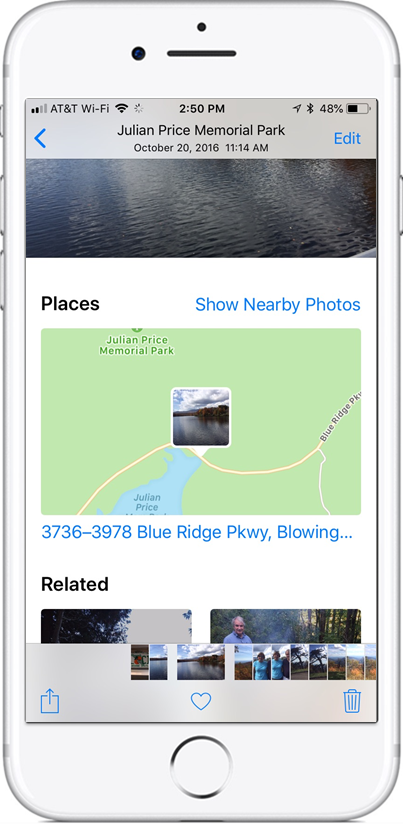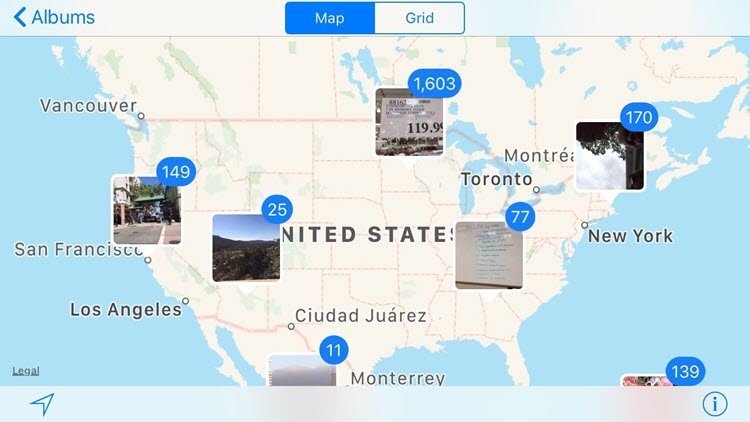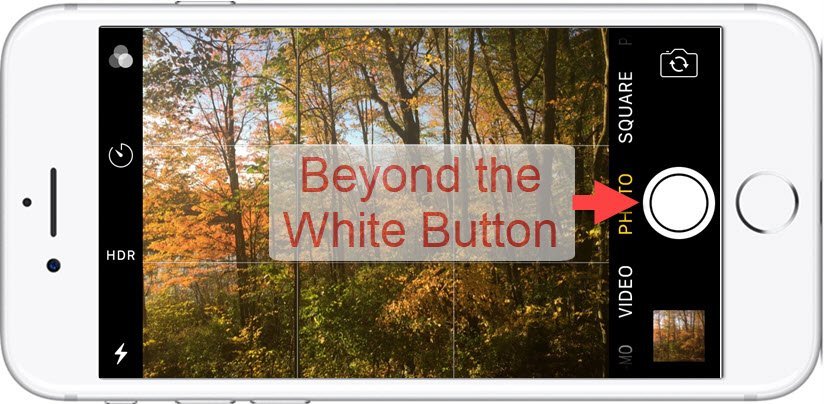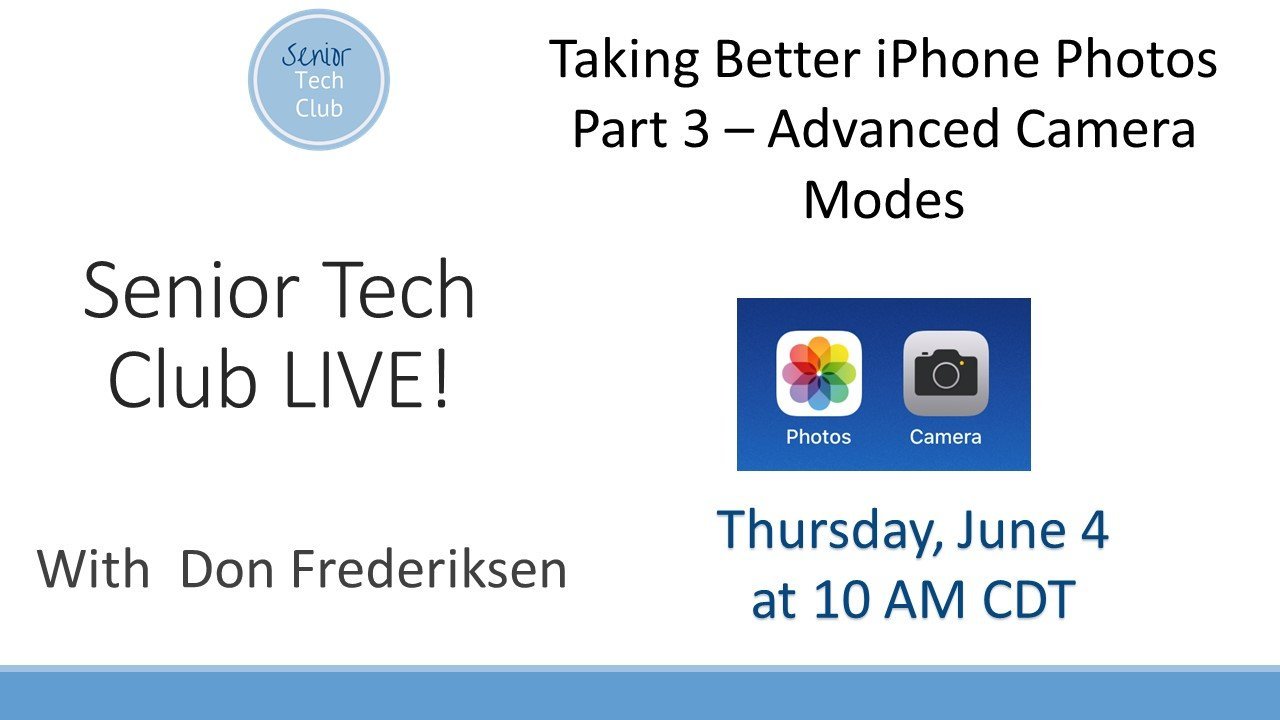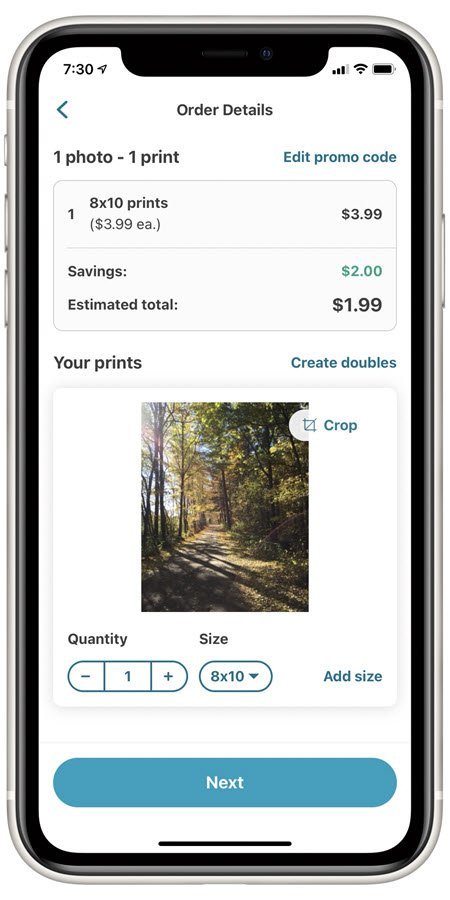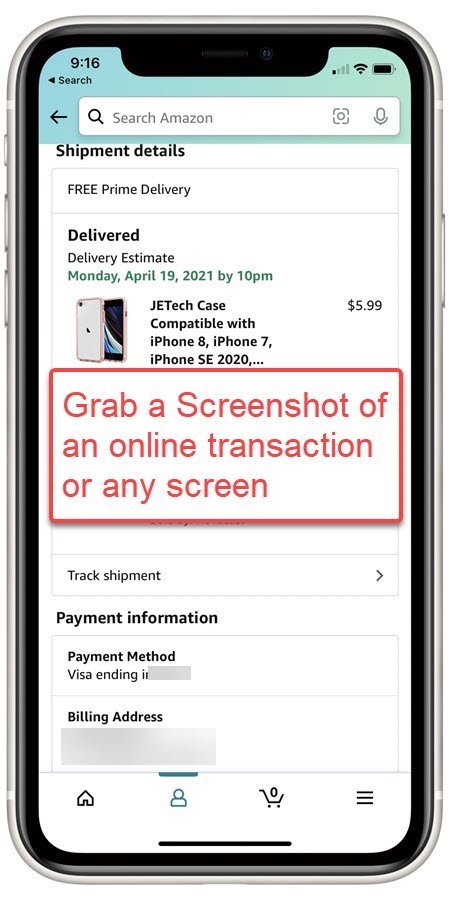Think You Can’t Take Great Photos with your iPhone
Check out this collection of iPhone photos from the iPhone Photography School if you have any doubts about whether you can take good photos with your iPhone.
The 100 Best iPhone Photos Of 2018

The photos are beautiful, stunning and downright inspiring! Thanks to the iPhone Photography School for sharing!
Enjoy!
Additional Information
The Senior Tech Club can help get you started with your camera and photo skills.
Senior Tech Club Recipes and Nuggets on the Camera and Photos apps:
.