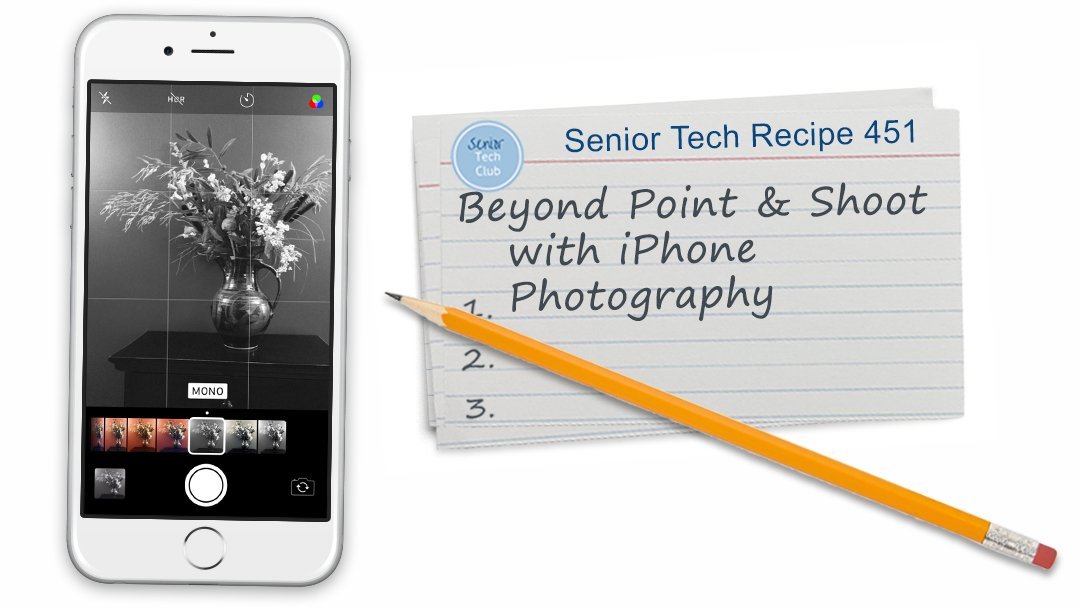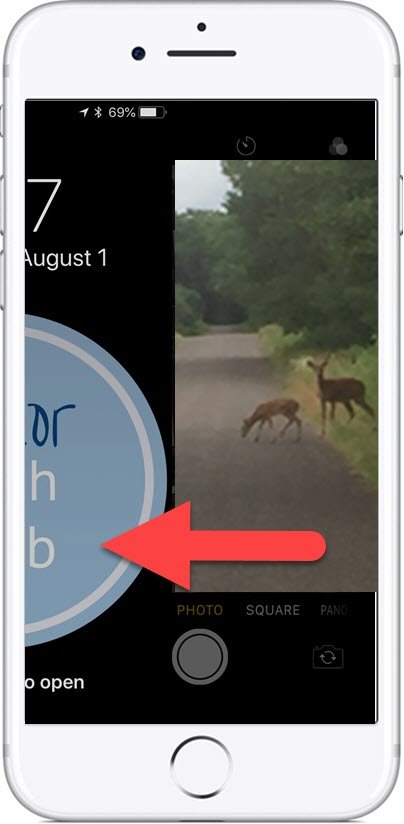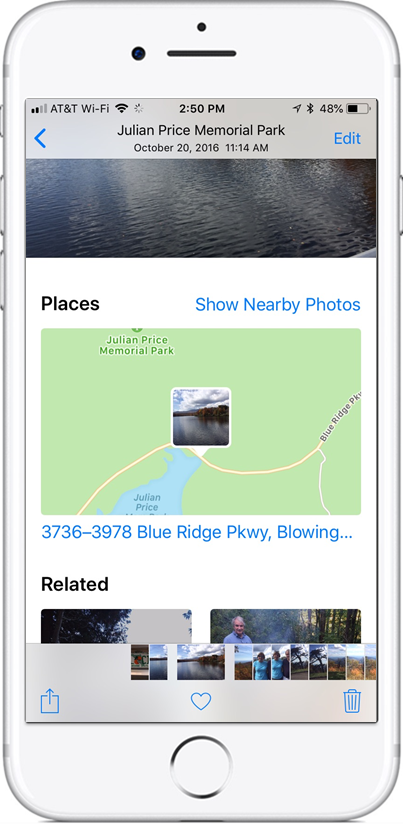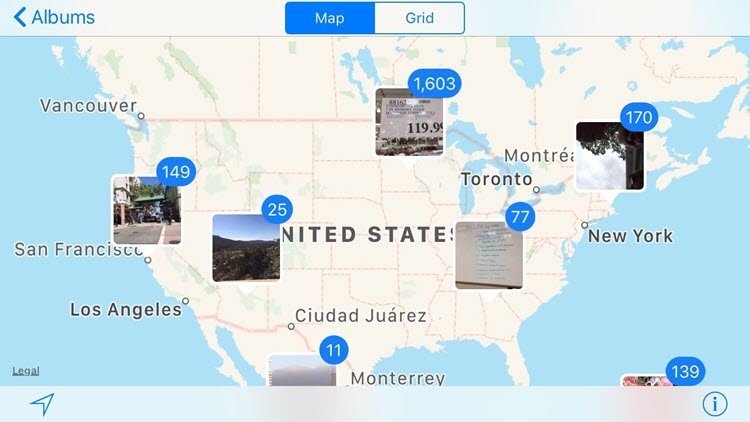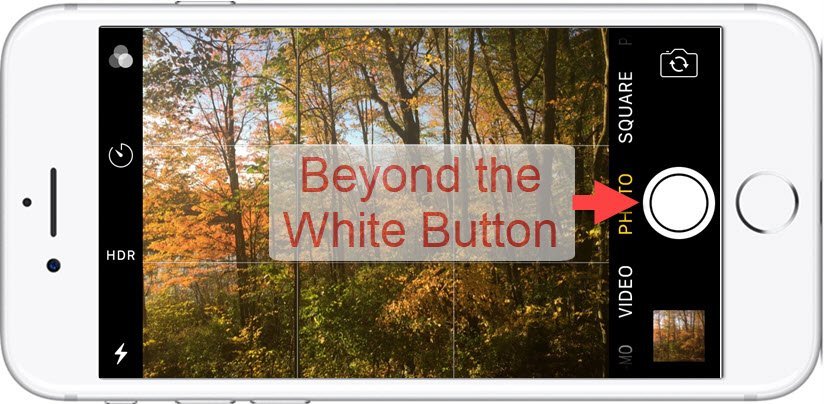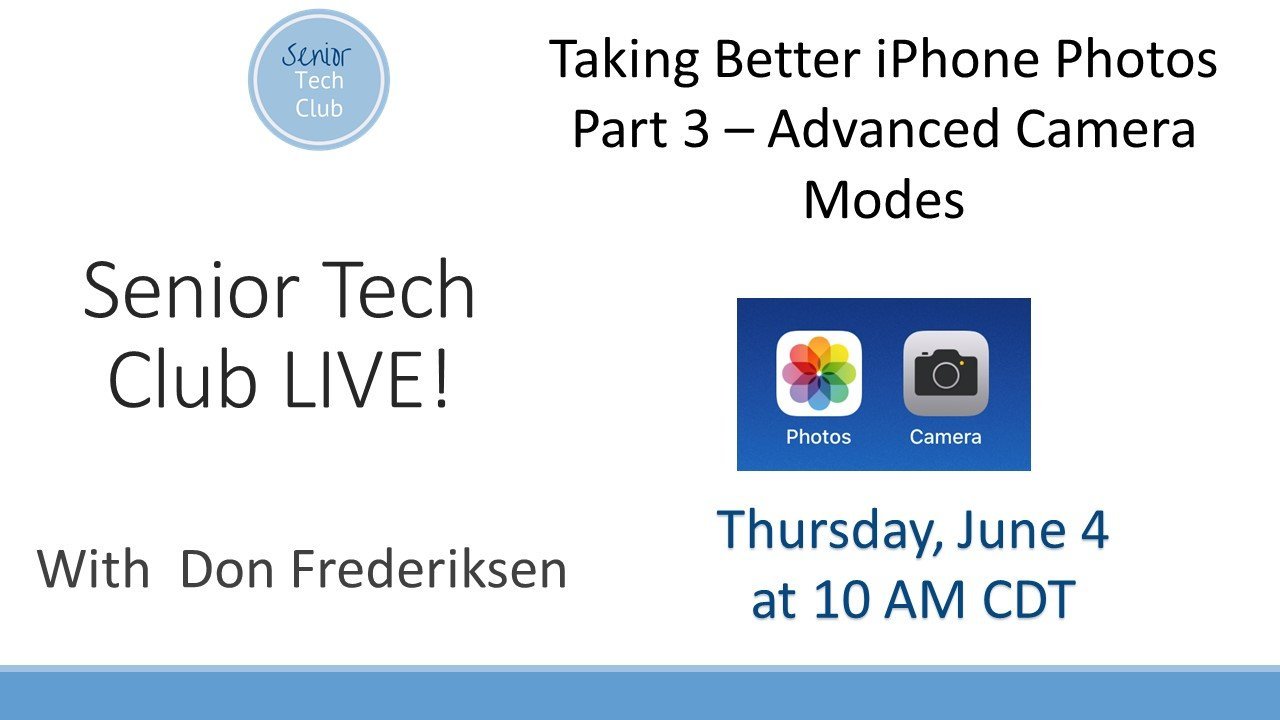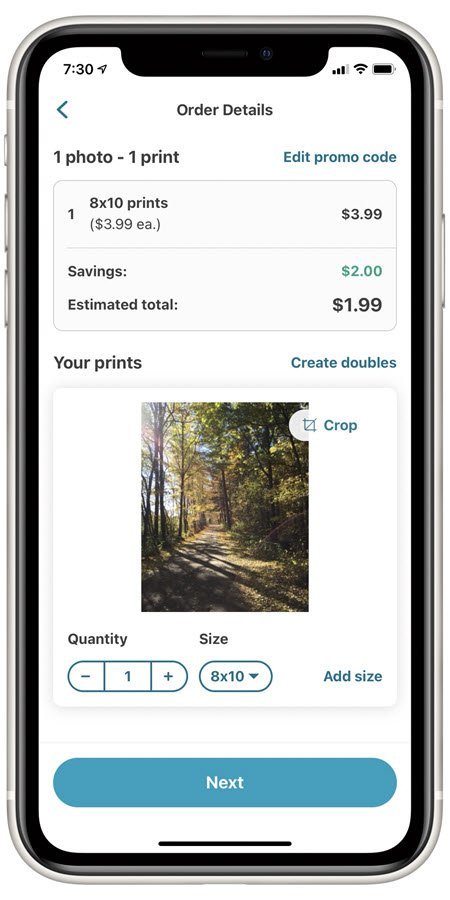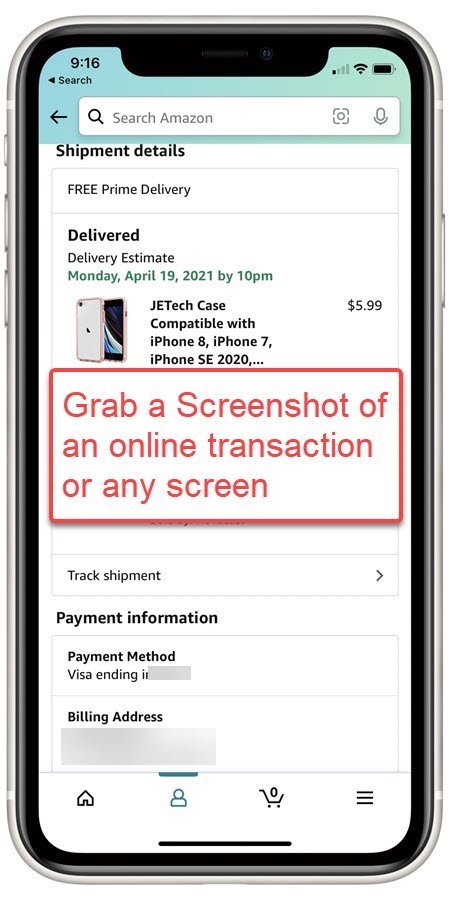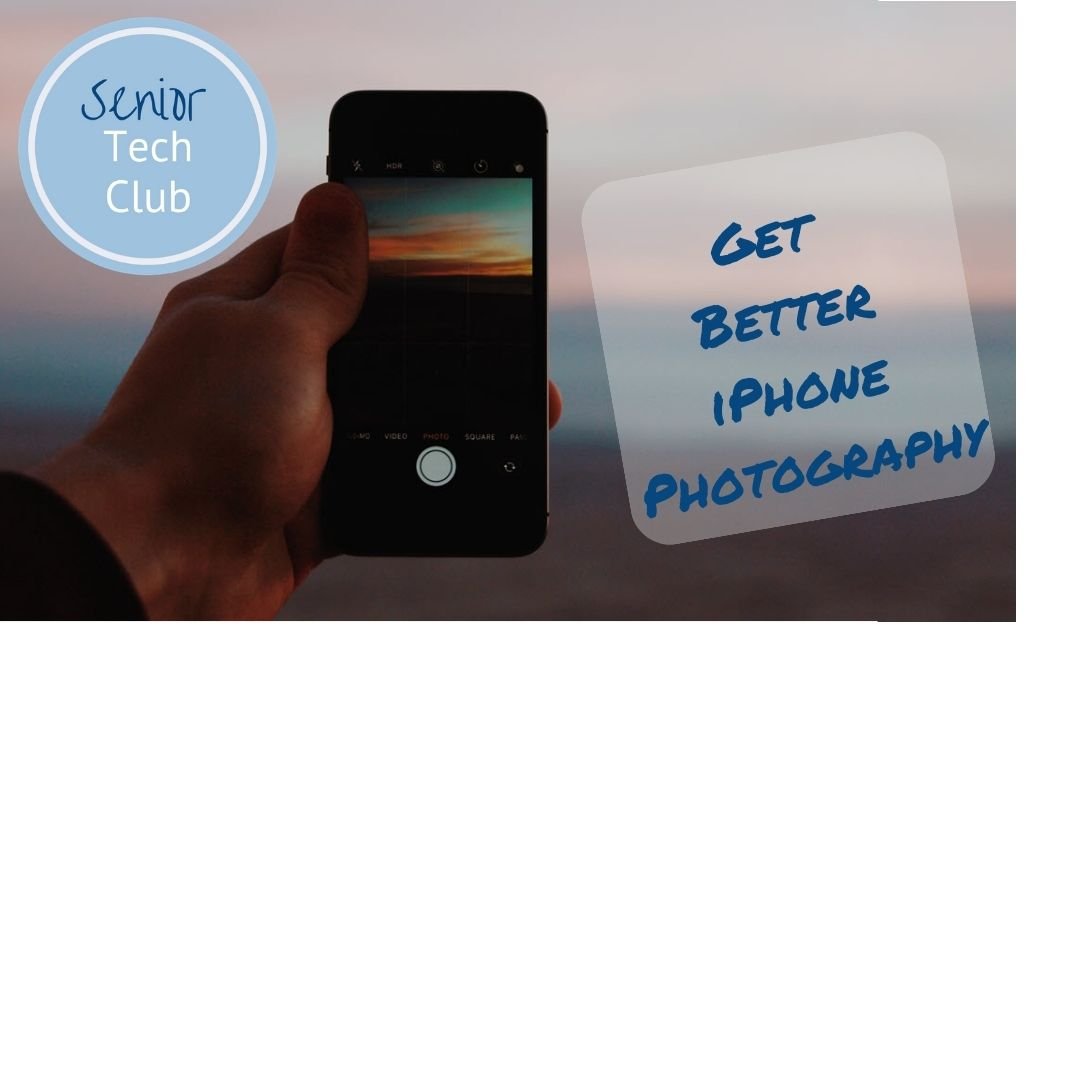
Anoka Hennepin Schools Community Education
Better iPhone Photography!
November 16, 2020 6:30 to 8:30 PM
Online via Zoom
This is the online page for your class. On this page you will find information about the class, instructions for installing Zoom, general instructions for class and the class handout/slides that you can download and optionally print.
Also, the table at the bottom of the page includes online lessons about the topics we will explore during class. Click on the lesson titles to access this additional information.
At the bottom of the page, you will find a sign up form where you can sign-up to receive regular emails from the Senior Tech Club. These FREE emails contains tips and news for iPhone and iPad users.
Class Description
It is easy to take a photo with your iPhone. However for better photography, iPhones offer many powerhouse functions that are often misunderstood. This class will introduce students to many of these functions including the timer, live photos, burst, pano and more. You will learn to get better photos using your camera app.
This class will teach you the following topics:
- Five ways to launch the camera app
- Eight ways to press the shutter
- Taking timer photographs
- Capturing action with burst photos
- Understanding live photos
- Using flash and zoom appropriately
- Explore photo, video and pano modes
- Understanding the rule of thirds and how your iPhone can help
Zoom Class Link
The Zoom Class Link was included in your confirmation email.
On the day of the class, the link will also be presented here.
Click for Class Instructions.
Here are some key instructions for attending this Zoom online class.
- We use Zoom for this online class. The app is free and there is no need to register for a Zoom account.
- Install the Zoom app before the class. Click on the Zoom class link you received to install the app when prompted. Or click on this link to start and test Zoom meeting to start the installation process.
- We recommend that you use the Zoom app on a different computer or device than your iPhone. This will allow you to explore class topics with your iPhone during the class.
- To attend the class, click on the Zoom Link and select Open App to join the class.
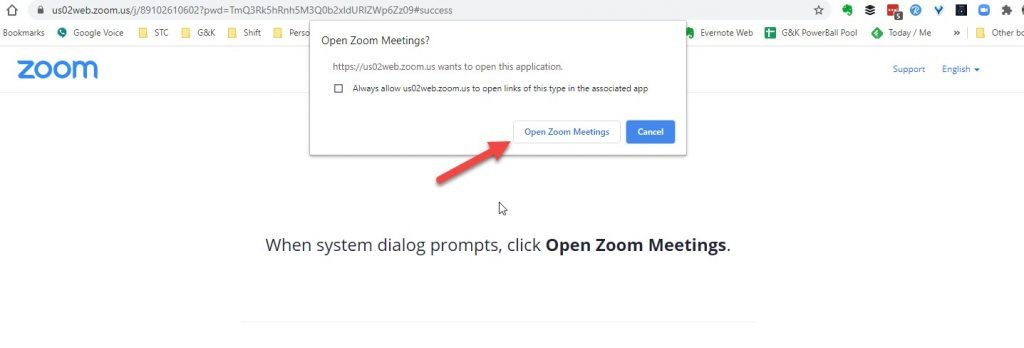 Try to join the class 10 minutes before the start of class.
Try to join the class 10 minutes before the start of class. - More detailed instructions on installing and using Zoom is found by clicking on this topic: How to Attend a Zoom Meeting or Class
Questions: Send an email to don@SeniorTechClub.com if you need help getting connected.
Download Class Handouts/Slides
You can download the class handout/slides from the link below. If you prefer, you can optionally print the slides for your reference during class.
Here is an early version of the slide deck. This deck will certainly be updated the day before class.
View Class Slides
Senior Tech Club Recipes and Nuggets on the Camera and Photos apps:
Subscribe to the FREE News & Nuggets Newsletter
Yes. Sign me up for the News and Nuggets newsletter where you will receive tips and insight relevant to older adult users of iPhones and iPads. All we need is your name and email address.
Once you sign up, you will receive a confirmation email in your inbox. Please respond to this email to complete your registration.
We respect your privacy. The Senior Tech Club will never share this information with any other organization.