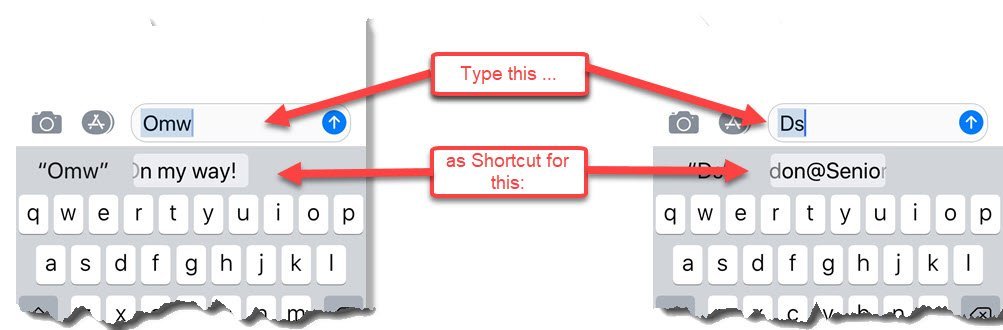I Didn’t Know my iPhone Could Do That!
Workshop #2
March 15, 2023 12:00 pm EST
Online via Zoom
THANKS FOR ATTENDING
Here are some updates that you can find on your online page:
See a recording of the workshop. Scroll to the bottom of the page or click here to view the session.
Please feel free to share this page with friends and family.
Remember – Learning does not need to stop at the end of the session!
Welcome!
On this page you will find information about this 611 Group workshop and its links, resources and slide deck that you can use in pursuit of your technology learning.
If you have a printer, you can find a printable copy of the slide deck below. For Zoom workshops, it is great to have a printed slide deck for reference and note taking.
At the table at the bottom of the page includes online lessons about the topics we will explore during class. These are great for exploration after the workshop. Click on the lesson titles to access this additional information.
Questions:
If you have questions from the workshop, send an email to Sandi Stewart at: sandi@611cleveland.com
Never Stop Learning!
Class Description
Many people use their iPhones to make calls, send text messages and take a few photos. However, our Apple iPhones are amazing devices. They offer many useful features that are largely hidden from everyday users. Learn and explore eight useful functions that are found on your iPhones.
This class will assume you know the basics of handling your iPhone, making calls and sending texts.
In this class, you will learn and explore eight useful functions that are found on your iPhones.
This class will teach you the following topics:
- Spotlight Search
- Emergency contacts/Medical ID
- Emergency SOS Calls
- Find your Parked Car
- Magnifier
- Translate
- Document Scanner using Notes
- Keyboard Shortcuts
Download Printable Class Handouts
You can download the class handout/slides from the link below. If you prefer, you can optionally print the slides for your reference during class. This handout prints on 11 pages.
View Class Slides
Additional Information
Senior Tech Club Recipes and Nuggets on the topics covered in this class:
| Image | Title | Description | |
|---|---|---|---|
| Translate Languages using the Translate App on iPhone | Your device has a powerful Translation app that will translate text or your voice to another language. | ||
| How to Set Up & Use Keyboard Shortcuts | Do you have a common phrase that you find yourself texting frequently. Or is there a common closing that you add to your emails? If you do, you can create a keyboard shortcut that saves time and typing. By creating a shortcut you can turn a couple of characters, e.g. “gm” into a commonly-used phrase, “Good Morning.” | ||
| Use the iPhone Magnifier to Read the Fine Print | Since IOS 10, the iPhone has an easy to access Magnifier that will use your iPhones camera and flash as a Magnifier that you can use to read fine print or detail. This recipe will identify how to access the Magnifier, verify the Settings needed to make it available and a couple of essential options for lighting and focus. | ||
| Medical ID Could Save your Life | The Medical ID function of the iPhone’s Health App could be life saving. | ||
| Find your Parked Car | If you are using your car’s Bluetooth function to listen to music or make hands-free calls, the Apple Maps program will automatically mark the location your car when Bluetooth is disconnected. A very handy function that will help you find your “lost” parked car. | ||
| How to Make Emergency SOS Calls on your iPhone | With your iPhone’s Emergency SOS , you can quickly and easily call for help and alert your emergency contacts. It could save your life! | ||
| Scan and Store Documents Using your iPhone’s Notes App | Ever wish you had access to a scanner that you could use to scan and store documents? You now have a scanner that you hold in your hand. | ||
| Use iPhone Spotlight Search to Find Apps, Get Reminders, News and More | Have you ever lost an app on your iPhone. You’ve scanned all of your Home screens and just don’t see the app that you know is on your iPhone. |
Workshop Video Recording
Below is the video recording made from the 611 Group session on March 15, 2023.