
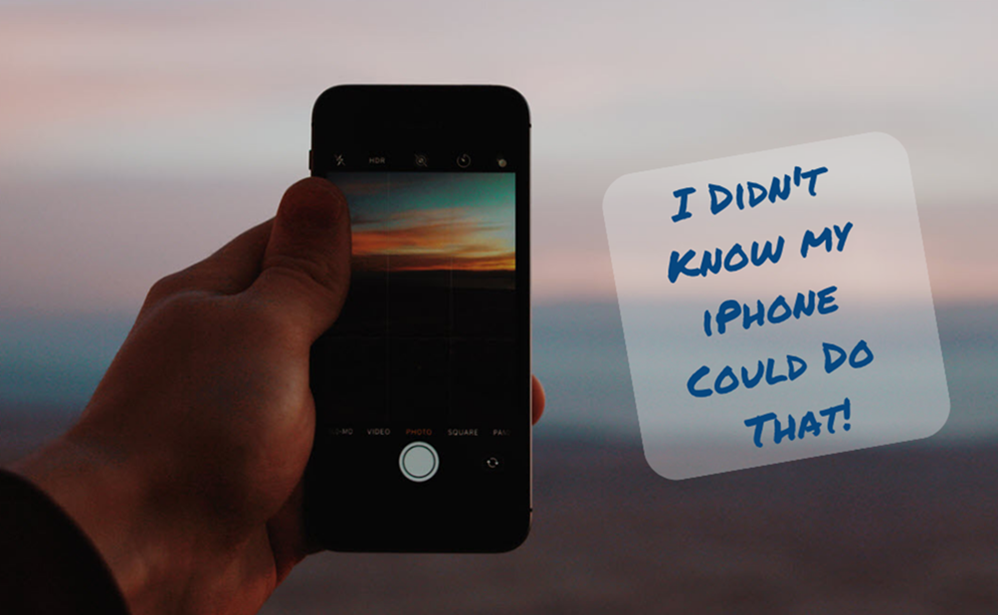
Well Connected
May 28, 2021 1 – 2:00 PM PT
I Didn’t Know my iPhone Could Do This!
This is the Well Connected class, I Didn’t Know my iPhone Could Do this. In this class we explore 6 different features of your iPhone that are often missed and unused. Our list will include:
- The Magic of Long Press
- Your Photo Favorites
- Using the Magnifier
- Scanning QR Codes
- Do Not Disturb
- Send Text Messages with Special Effects
We will define, demonstrate and explore each of these Nuggets.
See the slide deck and the resources below for more details
Additional Information from the class and more
Download Class Handouts/Slides
You can download the class handout/slides from the link below. If you prefer, you can optionally print the slides for your reference during class.
Things You Didn’t Know Well Connected
View Class Slides
width=”1200″ height=”800″
Senior Tech Club Recipes and Nuggets on the topics covered in this class:
Many of us use texting as a basic communication tool. Even our children and grandchildren seem to respond better to texts than phone calls. We can also use texting to stay connected with friends. It’s just an easy way to stay in touch. The Message app on your iPhone and iPad is able to take our texts beyond the basics and allow you to add celebratory flair to a standard text message. In this recipe, you will learn about three enhancements that will add flair to text messaging, 1) Special Animation Effects, 2) Tapback Responses and 3) Handwriting a message. The iPhone camera can read QR (Quick Response) codes that you find on marketing materials, surveys and more. The process is easy and nugget-worthy. The new and somewhat hidden nugget on the Control Center is the ability to customize it adding additional icons and controls. For example, you can could add other frequently used apps and functions. The Photos app has a simple feature that allows you to quickly create a photo album that is similar to the old-fashioned brag books that people used to carry. It is called the Favorites album. In 5 to 10 minutes of marking favorite photos, you can have your brag book ready for holiday gatherings. Do Not Disturb is a function of your iPhone that provides the ability to turn off call and notifications from your device while you live your life. Life would include times where you do not want your iPhone to ring including when you sleep, church services, movies, concerts, meetings and more. Do not disturb also works to send telemarketers or other unwanted callers to voice mail. Since IOS 10, the iPhone has an easy to access Magnifier that will use your iPhones camera and flash as a Magnifier that you can use to read fine print or detail. This recipe will identify how to access the Magnifier, verify the Settings needed to make it available and a couple of essential options for lighting and focus. Long Press is a magical function. This Nugget provides a list of 10 ways that you can use a long press for shortcuts or quick access to functions on your iPhone.Image Title Description Sending Texts & iMessages with Special Effects Read QR Codes with your iPhone Add New Icons & Controls to Customize the Control Center Create a Brag Book with Photo Favorites Sleeping and Driving with your iPhone – Exploring Do Not Disturb Use the iPhone Magnifier to Read the Fine Print The Magic of Long Press
SUBSCRIBE FOR FREE EMAIL
Yes. Sign me up for your tips email (News and Nuggets) where you will receive tips and insight relevant to older adult users of iPhones and iPads. All we need is your name and email address.
Once you sign up, you will receive a confirmation email in your inbox.
We respect your privacy. The Senior Tech Club will never share this information with any other organization.







