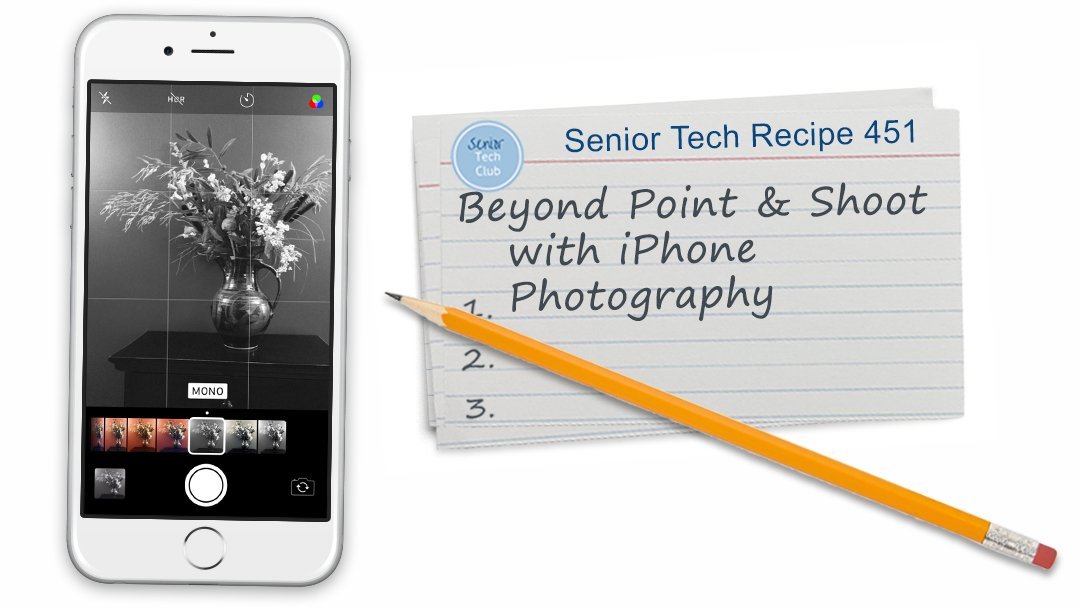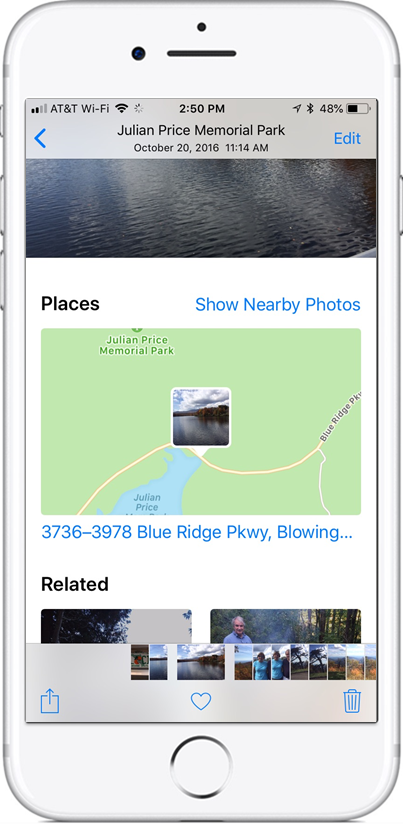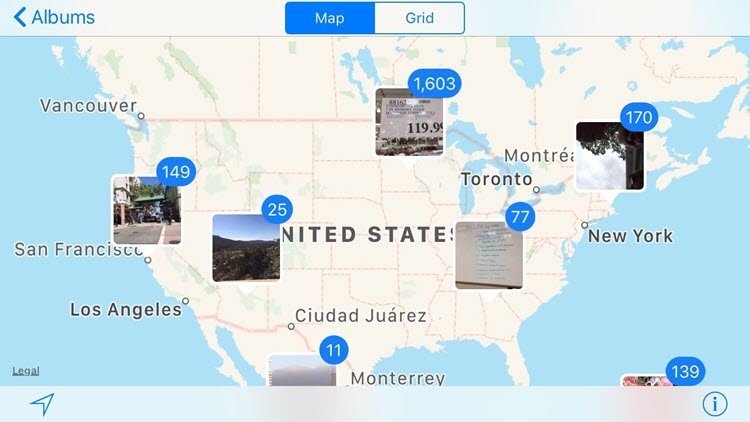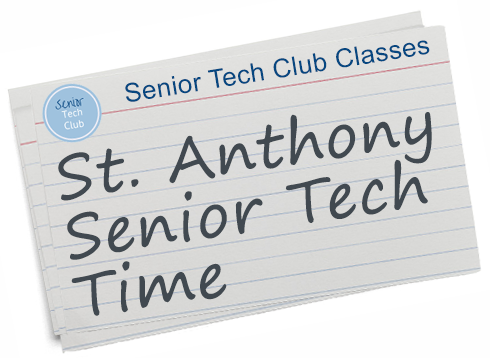
iPhone Photos and Camera – Beyond Point and Click
St. Anthony Senior Tech Time
October 23, 2019
The Nuggets we explore in this Workshop are listed below. Simply tap the Title to view more details and to revisit any topic.
A great many iPhone users will use their iPhone cameras in a point and shoot fashion. They will pull out their camera, aim at their subject and press the shutter button to snap the photo. Can’t remember the location and date of a photo in your Photo library. This Nugget demonstrates the information attached to every photo. Tired of scrolling through hundreds of photos looking for that one photo of an events. Learn about the search tools that the Photos app provides to make that search easier. This lesson provides the basic steps to take an album of your photos and display them in a slide show. It is very easy! Hidden under the edit tools, you can add text or markups to Photos. The Photos app includes significant photo editing capabilities that allows you to edit and modify a photo in your library. Included are functions to Remove red eye, crop, rotate, and add text. Imagine that you have been taking photos while on vacation with a friend. With iCloud Photo Sharing, you can invite others to view and share a collection of photos. You can also make the sharing public by publishing your album to a website for anyone to view. This recipe will show you how to use iCloud Photo Sharing. Did you ever capture a nice video to discover that you thumb was in front of the lens for the first few seconds. As a result you have ugly video that you would like to trim from the video. This Nugget will take you through the steps to trim a video with your iPhone or iPad. The iCloud Photo Library is recommended as an approach to optimize your photo storage and backup your photos and other content. This nugget provides the details to set it up. Image Nugget Number Title Description 451 Beyond Point and Shoot with iPhone Photography
With later iPhone models, the iPhone’s camera has included modes and features that take it into new territory. If you are only doing point and shoot, you may be missing some great photo opportunities.
The purpose of this recipe is to deliver quick tips for iPhone Photography. It includes Flash, Live Photo, HDR, Zoom, Focus and Exposure and all of the Modes including photo, square, pano, video, time-lapse, and slo-mo.N25 Get More Photo Information N26 Tips and Tools for Finding Photos N29 Show your Photos with a Slideshow N27 Add Text or Drawing to a Photo 453 Crop & Edit Photos with the Photos App
This recipe will review the key edit functions. 454 Share Photos with iCloud Photo Sharing N57 How to Trim an iPhone or iPad Video N53 How to Set Up and Use the iCloud Photo Library
Special Offer for St Anthony Senior Tech Time students.
You can continue your learning by becoming a full member of the online Senior Tech Club. And because you have attended a St Anthony Senior Tech Time class, we will offer you a 50% discount on an annual membership. The link below will apply coupon code StAnthonyTechTime.
With an annual membership, you will get 12 months of access to over 110 iPhone & iPad lessons, our Q&A forum and regular tips email.