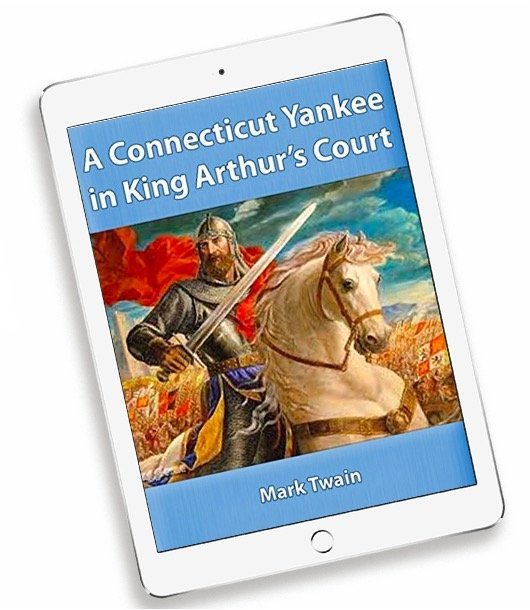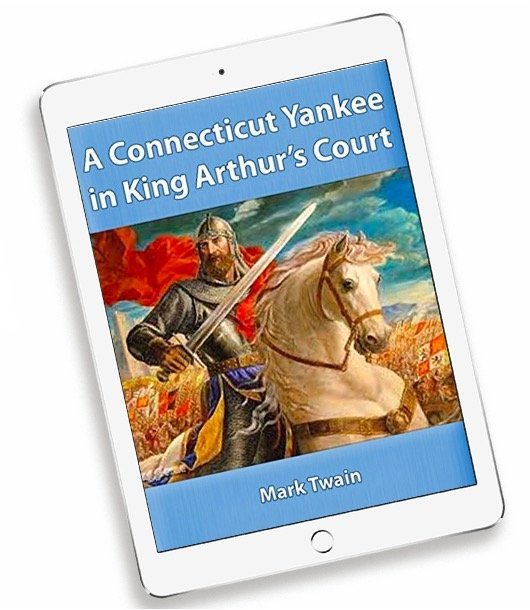
Well Connected
July 23, 2021 1:00 PM PT
Reading Books with your Smartphone or Tablet
This is the Well Connected class, Reading Books with your Smartphone or Tablet. Reading books is good for you. The evidence is clear.
In this class, we will introduce some of your options for reading books on your device. The topics will include:
- Where to get eBooks.
- Working with your Local Library
- Libby App/Overdrive
- Introduce you to Major Platforms
- Kindle App
- Apple Books
- Google Play Books
- Tips for Making it Affordable
We will define and introduce the book reading apps and provide resources for future exploration of these topics.
See the slide deck and the resources below for more details
Additional Information from the class and more
Download Class Handouts/Slides
You can download the class handout/slides from the link below. If you prefer, you can optionally print the slides for your reference during class.
Coming Soon
Reading Books with your Smartphone or Table – Well Connected Online
View Class Slides
Additional Information
Links cited in the class:
OverDrive Libraries: https://www.overdrive.com/libraries
Online Libby App: https://libbyapp.com/
Project Gutenberg: https://gutenberg.org/
Senior Tech Club Recipes and Nuggets on the topics covered in this class:
Reading books is good for you. There are even health studies that suggest that reading books can help you live longer. And many people are discovering the convenience and power of eBooks. And the device in your hand, your iPhone or iPad are one of the preferred platform for reading eBooks. If you are thinking about reading eBooks on your iPad or iPhone, the iBooks app comes with your device and may be the first reading app that you want to explore. This recipe provides tips and the basics for using your device as an eBook reader. Many people would recognize that Amazon really built the eBook marketplace with the release of the original Kindle readers in 2007. The Kindle app from Amazon is a leading eBook app from the Amazon. You will need the Kindle app if you want to read books acquired from Amazon on your iPhone or iPad. What could be better than FREE books to read? And we are not talking about the old classics like you can get from the Gutenberg Project. We are talking about the latest New York Times bestsellers that you can read for free from your public library using the Libby app to access eBooks from your local library. This recipe will get your started. This Nugget reviews some of the sources that you can use to support your reading habit with FREE books. Are you into reading books? But you are finding ebooks expensive. The Gutenberg Project will give you access to over 60,000 FREE classic books from great authors. This Nugget will explain and show you how to access and read from your iPhone or iPad. You might be surprised to learn that there are many sources for free books that you can read on your iPhone or iPad. This includes free and affordable books for the iBooks app.Image Nugget Number Title Description 410 Reading Books with the Books App 413 Read Books with the Kindle App
This recipe will show you how to install and use the Kindle app on your iPhone or iPad.414 Use Libby to Read Books from your Library N17 Where to Get FREE Books to Read on your iPhone/iPad N50 Read Classic Books for FREE with the Gutenberg Project
SUBSCRIBE FOR FREE EMAIL
Yes. Sign me up for your tips email (News and Nuggets) where you will receive tips and insight relevant to older adult users of iPhones and iPads. All we need is your name and email address.
Once you sign up, you will receive a confirmation email in your inbox.
We respect your privacy. The Senior Tech Club will never share this information with any other organization.