Great Class!
See Announcements and Notes Below

Anoka Hennepin Schools Community Education
Stay Organized with Your iPhone
September 29, 2022 6:00 to 8:00 PM
Educational Service Center/Staff Development Center
2727 N Ferry St Anoka, MN 55303
This is the online page for your class. On this page you will find information about the class, general instructions for class and the class handout/slides that you can download and optionally print.
Also, the table at the bottom of the page includes online lessons about the topics we will explore during class. Learning can continue after class with these lessons. Click on the lesson titles to access this additional information.
Announcements and Notes
Thanks for the great class. Remember that your learning can continue using all of the resources below.
My first funny event of the morning after class is that I had an iPhone reminder to Pay Taxes. It’s all good in the interest of learning!
Next classes:
I am teaching two more iPhone classes this fall. Here is the lineup. Click the title to the description and online registration.
Advanced iPhone Photography October 27, 2022 6 – 8 pm.
I Didn’t Know my iPhone Could Do That! IOS 15+ November 10, 2022 6-8 pm
iCloud
We discussed the benefits of iCloud quite a bit. Find an iCloud lesson below.
How to use iCloud to expand and optimize storage
Have fun exploring!
Class Description
Nearly all iPhone users start with making calls, sending text messages and emails. However, the iPhone is a powerful tool for helping you stay organized as you manage your personal and professional lives. You can use it to manage your calendar, contacts and more.
This class will assume you know the basics of calls, texts and email. We will explore:
- Using the Calendar to keep a calendar of meeting and events.
- Using the Contacts app to keep your address book and contact list.
- Keeping ToDo lists with the Reminders app.
- Record and organize information using the Notes apps.
Bring your fully-charged iPhone. Each session will include learning, demonstration and hands-on exploration.
Download Class Slide Deck
You can download the class handout/slides from the link below. If you prefer, you can optionally print the slides for your reference during class.
View Class Slides
Additional Information
Below you will find links to Apple resources on class topics and link to lessons found on the SeniorTechClub.com website.
These links to the iPhone user guide will display the resource for IOS 15. You can use the Select version pulldown menu at the top of the page to choose an earlier version of IOS if that matches your iPhone.
Senior Tech Club Recipes and Nuggets on the iPhone apps:
The Notes app is a hidden powerhouse that can be used to organize your life. Folders, searching and sharing are possible enhancements in this organization mission. Do you remember the challenge of moving birthdays forward from year to year when you use a paper calendar? Using the birthday field in the Contacts app will automatically place birthdays on the Calendar for you, every year without fail. Check it out. You can create a note in the iPhone or iPad Notes app without using your hands or keyboard by using Siri. This is handy for quick lists or to capture a creative thought. This Nugget provides the Siri commands and approach to creating grocery lists and more. The iPhone Calendar allows you to keep a calendar in your pocket or handbag. But beyond a basic calendar it offers a number of other benefits to help you stay oranized. Need help to keep your life organized? The Reminder apps is an easy way to create reminders and to-do lists that will remind you about a task on a date or even a location. And you can make it even easier with Siri. Reminders in the Reminders app are a great way to help you stay organized in your life. Many people use reminders for a specific date and time. However, you can also use location reminders. Imagine getting a reminder to “Take our the Garbage” when you get home. This Nugget will show you how. Ever wish you had access to a scanner that you could use to scan and store documents? You now have a scanner that you hold in your hand. Notes are good reminders, memory tools and a system for filing information. The Notes app on your iPhone or iPad is a note taking app that is good for capturing all kinds of notes including shopping lists, to-do lists When you combine the app with the other tools on your device including Siri, dictation and even your finger, the app becomes a powerhouse tool for helping you stay organized and engaged. This recipe will get you started in the Notes app. Learn how the Contacts app can be used to record and used as an address book that is easy to update and use. We’ll also show you how to save contacts from phone calls and texts.Image Title Description Searching and Organizing Notes on the iPhone Remembering Birthdays with iPhone Contacts and Calendar App Going Handsfree with the Notes App Using Siri Using the iPhone Calendar App
This Senior Tech Lesson will focus on the two core tasks of working with the Calendar App, viewing your Calendar and creating events.Create and Complete Reminders to Remember the Stuff in your Life Create Location-Based Reminders to Complete Task Scan and Store Documents Using your iPhone’s Notes App
With IOS 11 and later you can use the camera on your iPhone to scan documents into Notes for storage or even markup.Use the Notes App for Everyday Notes
, trip itineraries, plans,
meeting notes and moreAdding and Finding People in the Contacts App





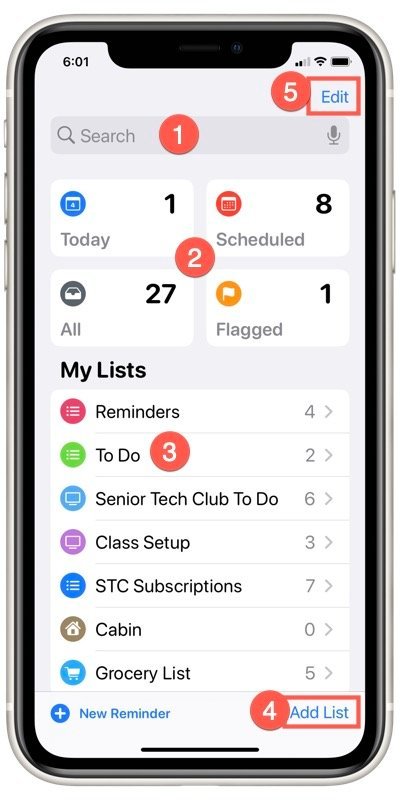




0 Comments